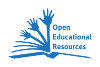Dieses Wiki, das alte(!) Projektwiki (projektwiki.zum.de)
wird demnächst gelöscht.
Bitte sichere Deine Inhalte zeitnah,
wenn Du sie weiter verwenden möchtest.
Gerne kannst Du natürlich weiterarbeiten
im neuen Projektwiki (projekte.zum.de).Hilfe:LearningApps: Unterschied zwischen den Versionen
Aus Projektwiki - ein Wiki mit Schülern für Schüler.
(- http: (nicht erforderlich und eher hinderlich)) |
|||
| Zeile 7: | Zeile 7: | ||
====Wie kann man LearningApps im Wiki einbinden? ==== | ====Wie kann man LearningApps im Wiki einbinden? ==== | ||
Unter jeder LearningApp auf [http://learningapps.org LearningApps.org] findet man in dem Feld hinter '''Einbinden:''' einen Quellcode, den man kopieren und in das eigene Wiki einfügen kann: | Unter jeder LearningApp auf [http://learningapps.org LearningApps.org] findet man in dem Feld hinter '''Einbinden:''' einen Quellcode, den man kopieren und in das eigene Wiki einfügen kann: | ||
| − | <pre><iframe src=" | + | <pre><iframe src="//LearningApps.org/..............></iframe></pre> |
==== Beispiele==== | ==== Beispiele==== | ||
| Zeile 13: | Zeile 13: | ||
{| | {| | ||
|width=600px| | |width=600px| | ||
| − | <iframe src=" | + | <iframe src="//LearningApps.org/watch?v=py7d7b0x501" style="border:0px;width:100%;height:400px" webkitallowfullscreen="true" mozallowfullscreen="true"></iframe> |
|width=5px| | |width=5px| | ||
|valign="top" | | |valign="top" | | ||
<pre> | <pre> | ||
| − | <iframe src=" | + | <iframe src="//LearningApps.org/watch?v=py7d7b0x501" |
style="border:0px;width:100%;height:400px" | style="border:0px;width:100%;height:400px" | ||
webkitallowfullscreen="true" | webkitallowfullscreen="true" | ||
| Zeile 31: | Zeile 31: | ||
{| | {| | ||
|width=600px| | |width=600px| | ||
| − | <iframe src=" | + | <iframe src="//LearningApps.org/watch?app=1203121" style="border:0px;width:100%;height:500px" webkitallowfullscreen="true" mozallowfullscreen="true"></iframe> |
|width=5px| | |width=5px| | ||
|valign="top" | | |valign="top" | | ||
<pre> | <pre> | ||
| − | <iframe src=" | + | <iframe src="//LearningApps.org/watch?app=1203121" |
style="border:0px;width:100%;height:500px" | style="border:0px;width:100%;height:500px" | ||
webkitallowfullscreen="true" | webkitallowfullscreen="true" | ||
| Zeile 51: | Zeile 51: | ||
{| | {| | ||
|width=600px| | |width=600px| | ||
| − | <iframe src=" | + | <iframe src="//LearningApps.org/watch?app=1189880" style="border:0px;width:100%;height:500px" webkitallowfullscreen="true" mozallowfullscreen="true"></iframe> |
|width=5px| | |width=5px| | ||
|valign="top" | | |valign="top" | | ||
<pre> | <pre> | ||
| − | <iframe src=" | + | <iframe src="//LearningApps.org/watch?app=1189880" |
style="border:0px;width:100%;height:500px" | style="border:0px;width:100%;height:500px" | ||
webkitallowfullscreen="true" | webkitallowfullscreen="true" | ||
| Zeile 70: | Zeile 70: | ||
{| | {| | ||
|width=600px| | |width=600px| | ||
| − | <iframe src=" | + | <iframe src="//LearningApps.org/watch?app=5974" style="border:0px;width:100%;height:500px" webkitallowfullscreen="true" mozallowfullscreen="true"></iframe> |
|width=5px| | |width=5px| | ||
|valign="top" | | |valign="top" | | ||
<pre> | <pre> | ||
| − | <iframe src=" | + | <iframe src="//LearningApps.org/watch?app=5974" |
style="border:0px;width:100%;height:500px" | style="border:0px;width:100%;height:500px" | ||
webkitallowfullscreen="true" | webkitallowfullscreen="true" | ||
| Zeile 90: | Zeile 90: | ||
{| | {| | ||
|width=600px| | |width=600px| | ||
| − | <iframe src=" | + | <iframe src="//LearningApps.org/watch?app=259" style="border:0px;width:100%;height:500px" webkitallowfullscreen="true" mozallowfullscreen="true"></iframe> |
|width=5px| | |width=5px| | ||
|valign="top" | | |valign="top" | | ||
<pre> | <pre> | ||
| − | <iframe src=" | + | <iframe src="//LearningApps.org/watch?app=259" |
style="border:0px;width:100%;height:500px" | style="border:0px;width:100%;height:500px" | ||
webkitallowfullscreen="true" | webkitallowfullscreen="true" | ||
Version vom 29. November 2015, 22:06 Uhr
Was sind LearningApps
LearningApps sind interaktive Übungen, die kostenlos und einfach erstellt werden können. Diese kleinen Lernbausteine können auch im Wiki eingebunden werden.
- LearningApps.org
- Eine Übersicht liefert die Seite zum Erstellen einer neuen Anwendung.
Wie kann man LearningApps im Wiki einbinden?
Unter jeder LearningApp auf LearningApps.org findet man in dem Feld hinter Einbinden: einen Quellcode, den man kopieren und in das eigene Wiki einfügen kann:
<iframe src="//LearningApps.org/..............></iframe>
Beispiele
- Kreuzworträtsel
|
|
<iframe src="//LearningApps.org/watch?v=py7d7b0x501" style="border:0px;width:100%;height:400px" webkitallowfullscreen="true" mozallowfullscreen="true"></iframe> Link zum Verändern der LearningApp: |
- Paare zuordnen
|
|
<iframe src="//LearningApps.org/watch?app=1203121" style="border:0px;width:100%;height:500px" webkitallowfullscreen="true" mozallowfullscreen="true"></iframe> Link zum Verändern der LearningApp: |
- Audio/Video mit Einblendungen
|
|
<iframe src="//LearningApps.org/watch?app=1189880" style="border:0px;width:100%;height:500px" webkitallowfullscreen="true" mozallowfullscreen="true"></iframe> Link zum Verändern der LearningApp: |
- Gruppen-Puzzle
|
|
<iframe src="//LearningApps.org/watch?app=5974" style="border:0px;width:100%;height:500px" webkitallowfullscreen="true" mozallowfullscreen="true"></iframe> Link zum Verändern der LearningApp: |
- Rechentürme
|
|
<iframe src="//LearningApps.org/watch?app=259" style="border:0px;width:100%;height:500px" webkitallowfullscreen="true" mozallowfullscreen="true"></iframe> Link zum Verändern der LearningApp: |